The Online Edge: Your E-IRB News Resource
June 4, 2019
New Feature! Ability to Cancel Draft Other Reviews [HTML]
A new feature was added to the E-IRB system at the end of May that enables researchers with edit authorization to eliminate any unwanted draft Other Reviews.
[Tip: Other Reviews include Unanticipated Problems (UP), Protocol Violations (PV), Deviations/Exceptions (DEV/EXC), and Administrative Study Closures (aka “Study Closure”).]
To do so, on your researcher dashboard (see screen shot below):
- Go to the DRAFT folder,
- Click on the Other Reviews tab.
- In the list of applications you see under your Other Reviews tab, click on the “Draft” button by the type of Other Review you wish to delete.
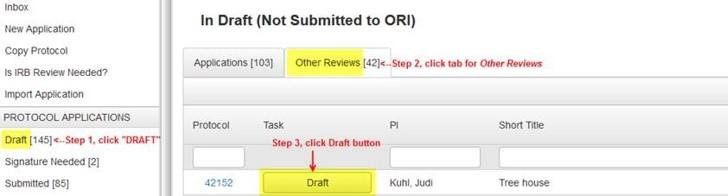
- A window will pop up with the draft of the selected Other Review. In that window, make sure all required fields have something in them (can be fake info), scroll to the bottom and use the "Delete" button to delete that draft.

- When the “Delete” button is clicked, there is a small pop- up message to prompt confirmation that this is indeed the action desired:
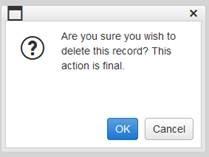
- If “OK” is clicked, the DRAFT Other Review is completely deleted, with no means of retrieving, and there is no history maintained of said action occurring; by default you will be returned to your main Dashboard (Inbox).
- If “Cancel” is clicked, the pop-up window disappears and you are left on the screen to continue working on the draft Other Review.
If you have submitted an Other Review and wish to cancel/withdraw it, ORI can do so only if the Other Review has not been assigned for IRB review yet. Please communicate with the assigned ORI staff for your protocol to determine if it is still possible to cancel/withdraw your Other Review (rs_ori@uky.edu or 859-257-9428).