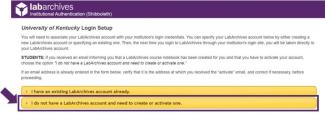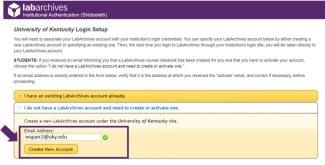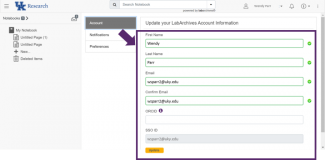Go to University of Kentucky's Single Sign On page [HTML: Hold Ctrl+link to open in new tab] and Login using your linkblue ID and password credentials.
Click "I do not have a LabArchives account and need to create or activate one."
Under email address, enter your University of Kentucky email address, then Click "Create New Account"
When asked "Do you want to create a new LabArchives account and link your login credentials?", click "Yes"
Make sure your LabArchives Account Information is complete, leaving ORCID blank, click Update