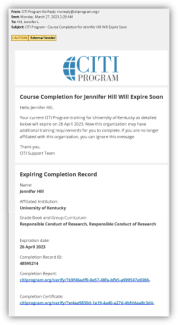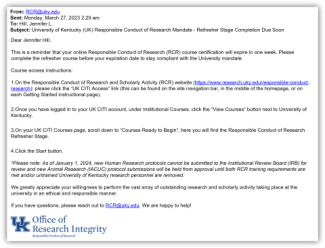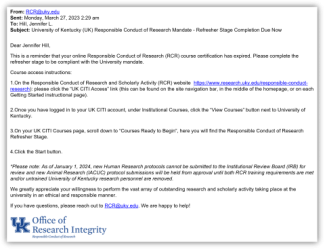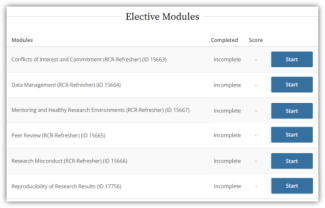CITI RCR Refresher Stage
(Complete once every 2 years)
Will I receive a reminder email to let me know my RCR training will soon expire?
You will receive an automated email notification from CITI approximately 30 days prior to your expiration date. Note that CITI sends the reminder to the email you used when setting up the CITI account. To ensure that the email does not go to your Junk folder, please add "noreply@citiprogram.org" to your Contacts list in your email software.
You will also receive an automatic email from RCR@uky.edu one week prior to your expiration.
If you expire, you will receive an automatic email from RCR@uky.edu after your expiration date.
Do I need to enroll in the RCR Refresher stage if I completed the RCR online course Basic Stage through UK CITI?
No, the course will automatically populate on your My Courses page...
Under "Courses Ready to Begin" approximately 30 days prior to your expiration date.
What modules are required in the RCR online course Refresher Stage?
In the refresher stage, you are required to complete 2 modules of your choice from the Elective Modules.
Does the RCR In-Person training/discussion session replace the online CITI RCR course refresher stage?
No, it does not. You must complete each component, once every 2 years.
If my RCR from my previous institution is approved for credit at UK, how do I enroll in the UK CITI RCR Refresher stage?
Upon approval, a request will be sent to CITI to enroll you in the Responsible Conduct of Research at the Refresher Stage 2. Once confirmed, you will be notified by RCR@uky.edu that the Refresher stage is ready for you to begin.