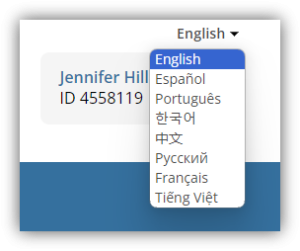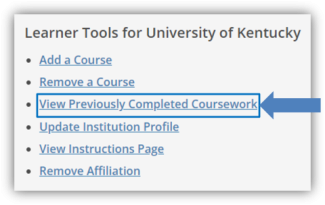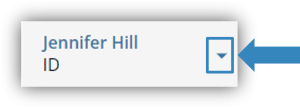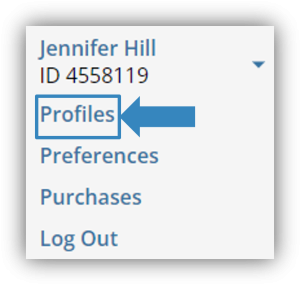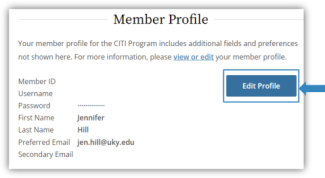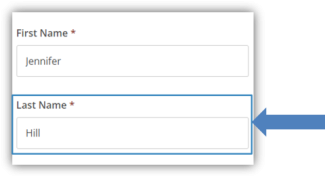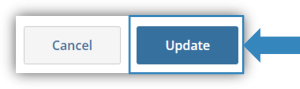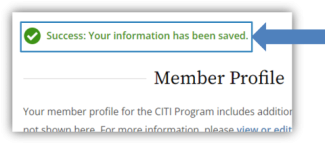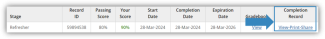General CITI Information
How do I view the CITI program website in other languages?
CITI currently offers website content in the following languages: English, French, Vietnamese, Chinese, Korean, Portuguese, Russian, and Spanish.
To change the language while using CITI, simply click the language drop-down menu slightly above your name.
How do I review the courses that I have completed?
Or, from your Courses page, Click "Learner Tools", then click "View Previously Completed Coursework" under Learner Tools for University of Kentucky.
How do I change my last name in my CITI account?
To ensure that any subsequent training is accurately credited to your account, you must:
- Click the arrow next to your name in the upper right-hand corner of the page to access the drop-down menu;
- Click "Profiles;"
- On your Profiles page, under "Member Profile," click the "Edit Profile" button;
- Enter your new last name under "Last Name;"
- Click the Update button.
You will get a confirmation saying that your information has been saved.
How do I retrieve my training certificate(s) from my UK CITI account?
- After logging in to CITI through the Single Sign On portal, select "Records" from the menu at the top of the page.
- Next to “Show Records for:” you should see “University of Kentucky”. If you do not, click the arrow to pull down your list of affiliations, then choose “University of Kentucky”. (The records section provides access to courses from both current and past affiliations.)
- Scroll to the course for which you want to retrieve a certificate.
- In the “Completion Record” column, click “View-Print-Share”.
- Click “View/Print” to have a PDF document generated for you to download or click “Copy Link” to copy a link to send via email.
What other courses are available on the UK CITI curriculum?
- Initial Human Subject Protection Training
- 3 Year Refresher Human Subject Protection Training
- Revised Common Rule
- Limited Human Subject Protection Training (Survey Research Center Staff ONLY)
- Sponsor-Investigator Training (Good Clinical Practice (GCP) training)
- Responsible Conduct of Research Training
- Other Optional Training (Students in Research, HUD, etc.)
Once I leave the UK, how long do I have to transfer my CITI records to my CITI account under my new institution?
If you are no longer found within the University of Kentucky system, your CITI account will be unaffiliated from UK one year past your latest course expiration date. If still affiliated with UK in CITI, follow these instructions:
- Your name (as well as any other name your UK account may have been under)
- Your UK Member ID (if you know it)
- Your current institution CITI account Member ID (make sure to label this so it is apparent that it is the new institution)
A ticket will be submitted to CITI to affiliate your UK records with your new institution. You will be notified once this has been done.
If it is past one year and you have been unaffiliated from UK, you may contact support@citiprogram.org to request access.